|
持つと画面点灯させる「自動画面点灯」 |
持ち上げたことを感知して自動で画面をオンにします。また、スマホを持っている間は画面が消えない「Bright Keep」にも対応しています。
自動画面点灯を設定する
ホーム画面を上にスワイプします。

「設定」をタップします。
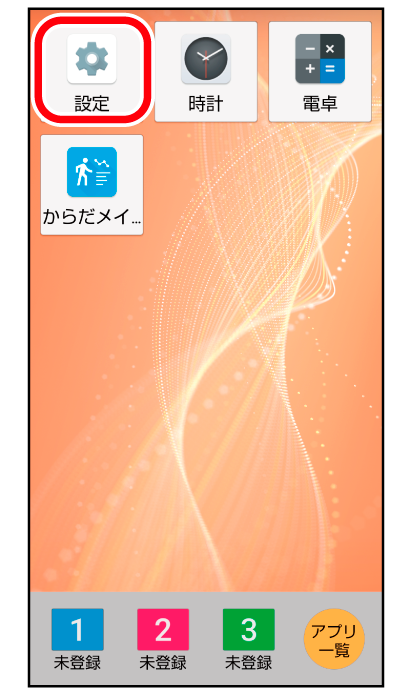
「AQUOS便利機能」をタップします。
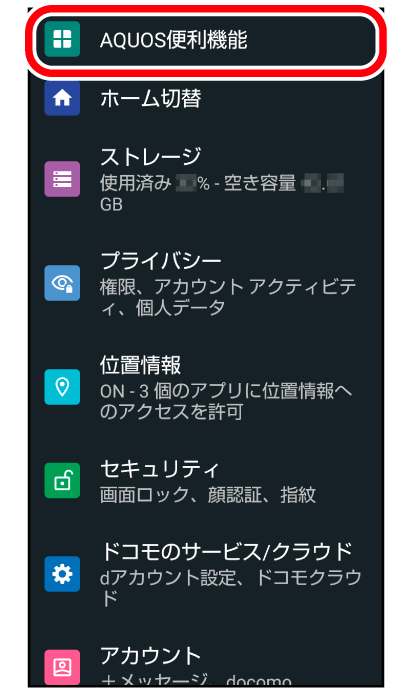
「自動画面点灯」をタップします。
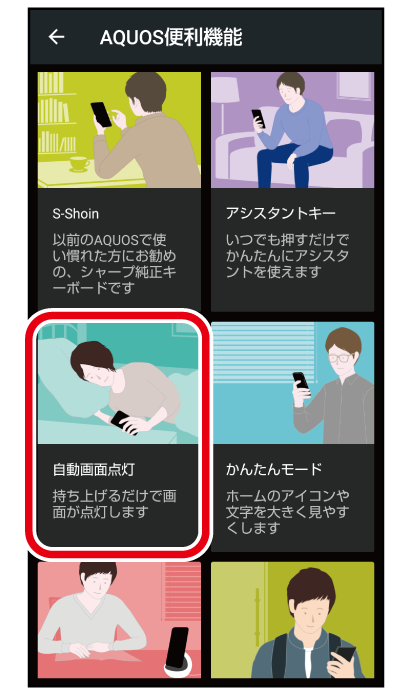
「持つと画面点灯」/「Bright Keep」をタップして、ON(![]() )にします。
)にします。
初期設定はONです。

2つの設定
自動画面点灯は、スマホを持つだけで画面が点灯する「持つと画面点灯」と、スマホを手に持っているときには、画面が消灯しないように画面点灯をキープする「Bright Keep」の2つの設定があります。