

Notifications Window
Open notifications, check handset status or change various settings.
Opening Notifications Window
- Drag Status Bar down

Notifications Window opens.
- To close Notifications Window, Tap
 .
.
Notifications Window Layout
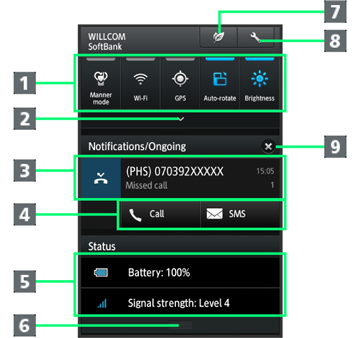
- Setting Keys
- Show second line of Setting Keys.
- Notifications and active functions
- Use corresponding functions.
- Handset status1
- Flick up to close Notifications Window.
- Open Energy save window.
- Open Settings. Long Press for temporary access to hidden data.
- Delete all notifications and close Notifications Window.
1Tap for corresponding settings.
Setting Keys

- Set Manner mode option.
- Toggle Wi-Fi on/off.
- Enable/disable GPS positioning.
- Enable/disable Auto-rotate screen.
- Set Display brightness.
- Show second line of Setting Keys.
- Set Bright Keep.
- Enable/disable VeilView.
- Toggle Bluetooth® on/off.
- Enable/disable account sync.
- Open window for rearranging Setting Keys.
- Hide second line of Setting Keys.


