

Other Settings; Reset All
Reset All
Delete all handset system memory files.
- Reset all deletes all handset system memory files including some preinstalled applications irreversibly. Back up important information before performing Reset all.
- In application sheet,
 (Settings)
(Settings)
- Other settings
Other settings opens.
- Reset all
 Reset all
Reset all
- Enter Operation Password
 OK
OK
Reset all window opens.
- Read message
 Reset phone
Reset phone
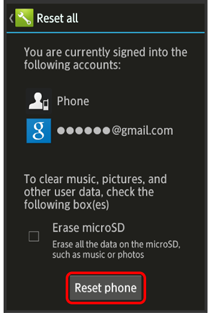
- Information of currently signed in account will also be deleted.
- To delete all SD Card files simultaneously, Tap Erase microSD (
 appears).
appears).
- Erase everything
Reset all starts.

