

Calling from Outside Japan
Handset is Global Roaming Service eligible where 3G network coverage is available (3G areas). Use the same 3G handset phone number outside Japan (PHS phone number cannot be used).
- Calling Japan
- Calling Landlines & Mobile Phones within Current Country
- Calling Countries aside from Japan
Calling Japan
- In 3-Line Home,
 (Phone)
(Phone)
Call window opens.
- When Incoming History or Outgoing History opens, Tap Phone.
- When missed call window opens, Tap
 . If 3-Line Home returns, Tap
. If 3-Line Home returns, Tap (Phone) again.
(Phone) again.
- Use onscreen dialpad to enter phone number


 Call(3G)
Call(3G)
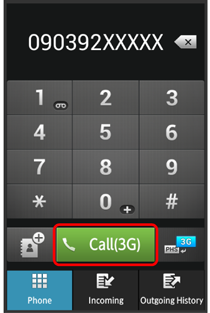
Roaming assistant appears.
- Do not add + before the phone number.
- Japan number
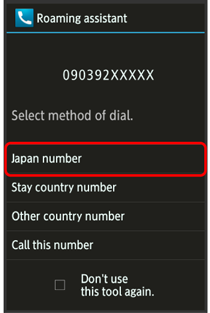
Handset dials the phone number.
Calling Landlines & Mobile Phones within Current Country
- In 3-Line Home,
 (Phone)
(Phone)
Call window opens.
- When Incoming History or Outgoing History opens, Tap Phone.
- When missed call window opens, Tap
 . If 3-Line Home returns, Tap
. If 3-Line Home returns, Tap (Phone) again.
(Phone) again.
- Use onscreen dialpad to enter phone number


 Call(3G)
Call(3G)
Roaming assistant appears.
- Do not add + before the phone number.
- Stay country number
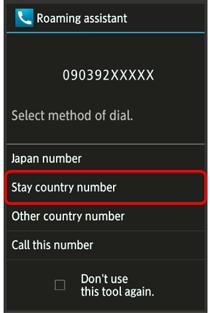
Handset dials the phone number.
Calling Countries aside from Japan
- In 3-Line Home,
 (Phone)
(Phone)
Call window opens.
- When Incoming History or Outgoing History opens, Tap Phone.
- When missed call window opens, Tap
 . If 3-Line Home returns, Tap
. If 3-Line Home returns, Tap (Phone) again.
(Phone) again.
- Use onscreen dialpad to enter phone number


 Call(3G)
Call(3G)
Roaming assistant appears.
- Do not add + before the phone number.
- Other country number
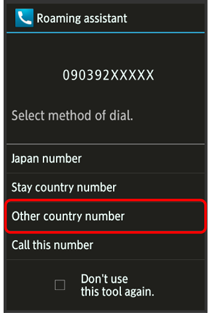
Country code list appears.
- Tap country code
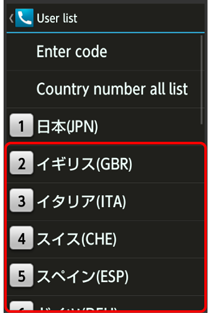
Handset dials the phone number.
- When calling SoftBank handsets, always Tap 日本(JPN).


