

Web Browsing (Browser)
View Internet sites in Browser.
Using Browser
By default, Quick toolbox guidance appears when activating Browser.
- To disable it thereafter, Tap Don't show again (
 appears) and Tap Close.
appears) and Tap Close.
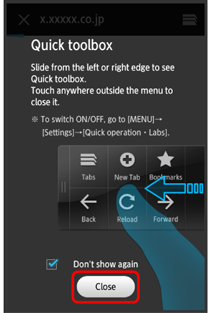
- In 3-Line Home,
 (Browser)
(Browser)
Browser activates.
- Flick to scroll.
- To exit Browser, Tap

 End browser.
End browser.
Saving Bookmarks
- In 3-Line Home,
 (Browser)
(Browser)
Browser activates.
- Open target webpage


 Add bookmark
Add bookmark
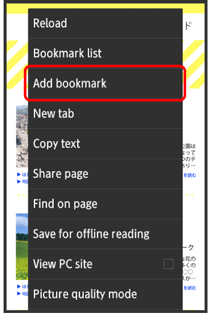
Add bookmark window opens.
- Check/edit label, URL, etc.
 OK
OK
Current webpage is saved as a bookmark.
Opening Bookmarks
- In 3-Line Home,
 (Browser)
(Browser)
Browser activates.

 Bookmark list
Bookmark list
Bookmark window opens.
- Tap bookmark
Corresponding webpage opens.
Using History
- In 3-Line Home,
 (Browser)
(Browser)
Browser activates.

 Bookmark list
Bookmark list
Bookmark window opens.
- HISTORY

History list appears.
- Tap item (e.g., Today)
 Tap record
Tap record
Corresponding webpage opens.
- Frequently visited webpages are saved in Most visited.
Saving Webpages
- In 3-Line Home,
 (Browser)
(Browser)
Browser activates.
- Open target webpage


 Save for offline reading
Save for offline reading
Current webpage is saved.
Opening New Tabs
Open up to 16 webpages in different tabs to switch between them easily.
- In 3-Line Home,
 (Browser)
(Browser)
Browser activates.

 New tab
New tab
Another tab opens.
- When multiple tabs are open, Tap

 Tab list
Tab list
 to open another tab.
to open another tab.
- To switch tabs, Tap

 Tab list in Browser, then Tap target tab.
Tab list in Browser, then Tap target tab.


