

Using Internet Mail
Setting up Accounts
Check usernames (user IDs), passwords, server names, etc. of your Internet Mail accounts beforehand.
- In application sheet,
 (Email)
(Email)
Account setup menu opens.
- When an account has been set up, Inbox opens.
- Follow onscreen prompts to set up account
Internet Mail setup is complete.
Creating/Sending Internet Mail
- In application sheet,
 (Email)
(Email)
Inbox opens.
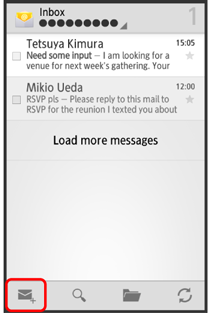
Mail composition window opens.
- Enter recipient, subject and text


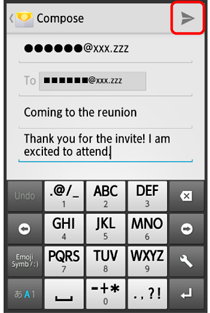
Message is sent.
Opening New Messages
When Internet Mail message arrives, handset responds with ringtone and Vibration, and![]() appears on Status Bar.
appears on Status Bar.
- Drag Status Bar down for Notifications Window
Notifications Window opens.
- Tap message notification
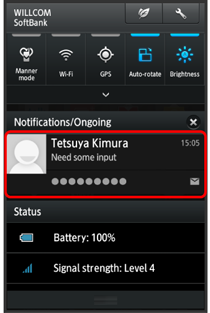
Message window opens.
- For two or more new messages, Inbox opens; select one.
Opening Messages
- In application sheet,
 (Email)
(Email)
Inbox opens.
- Tap message
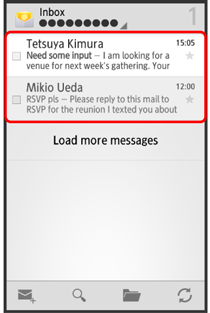
Message window opens.

