

Using PHS Optional Services
Using Voicemail
While outside PHS network or when you cannot answer calls to PHS phone number, divert calls to Voicemail Center; access messages afterward. (A separate subscription is required.)
- Not available when Call Forwarding is set.
- Message playback charges apply for playing messages.
- In application sheet,
 (Settings)
(Settings) Call
Call
Call settings opens.
- Request services(PHS)
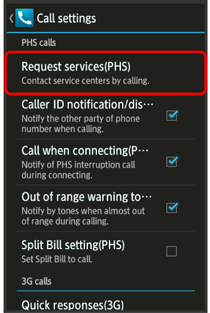
Request services(PHS) menu opens.
- Call forwarding service center(143)
You will be connected to the center for service settings.
- Follow voice guidance (Japanese).
Playing Voicemail Messages
Check whether messages are stored at Voicemail Center and play them.
- When a message is stored at Voicemail Center, handset receives notification after ending a call over PHS network (
 appears on Status Bar).
appears on Status Bar).
- In application sheet,
 (Settings)
(Settings) Call
Call
Call settings opens.
- Request services(PHS)
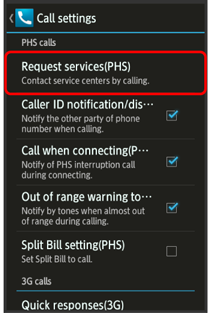
Request services(PHS) menu opens.
- Voicemail center(*931)
You will be connected to Voicemail Center.
- Follow voice guidance (Japanese).
Using Call Forwarding
While outside PHS network or when you cannot answer calls to PHS phone number, divert calls to a preset phone number. (No separate subscription is required.)
- You will be charged for the forwarded part of the call.
- Not available when Voicemail is set.
- In application sheet,
 (Settings)
(Settings) Call
Call
Call settings opens.
- Request services(PHS)
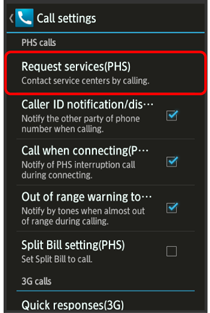
Request services(PHS) menu opens.
- Call forwarding service center(143)
You will be connected to the center for service settings.
- Follow voice guidance (Japanese).
Using Split Billing Service
Have two separate bills issued for calls placed from handset. Charges for calls placed using Split Billing service will be billed to preset secondary billing contact. (A separate subscription is required.)
- Split Billing service does not apply to Internet connection.
- In 3-Line Home,
 (Phone)
(Phone)
Call window opens.
- When Incoming History or Outgoing History opens, Tap Phone.
- When missed call window opens, Tap
 . If 3-Line Home returns, Tap
. If 3-Line Home returns, Tap (Phone) again.
(Phone) again.
- Use onscreen dialpad to enter phone number
- Include area code for landline phone numbers.

 Split Bill temporarily enable
Split Bill temporarily enable
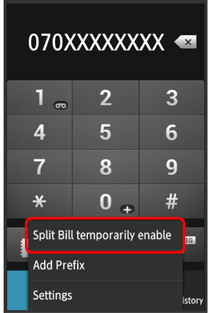
- Call(PHS)
Handset dials the phone number.


