

Restricting Outgoing/Incoming Calls
Restrict outgoing calls to certain phone numbers, or reject calls.
Restricting Outgoing Calls
Allow calls to phone numbers saved in Address Book only.
- In application sheet,
 (Settings)
(Settings) Call
Call
Call settings opens.
- Restrict destinations/reject calls
 Restrict destinations
Restrict destinations
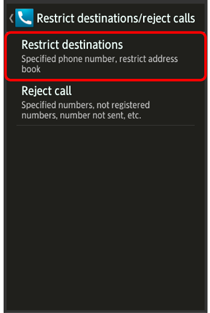
- Enter Operation Password
 OK
OK
Restrict destinations menu opens.
- Restrict address book (
 appears)
appears)
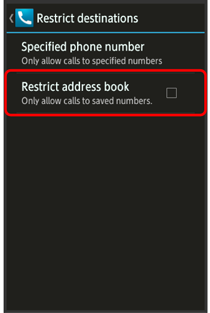
Outgoing call restriction is set.
Rejecting Calls
Reject calls from phone numbers not saved in Address Book.
- In application sheet,
 (Settings)
(Settings) Call
Call
Call settings opens.
- Restrict destinations/reject calls
 Reject call
Reject call
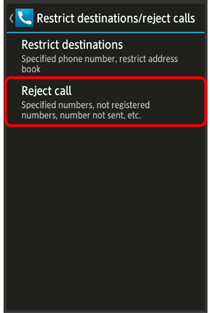
Reject call menu opens.
- Not registered numbers (
 appears)
appears)
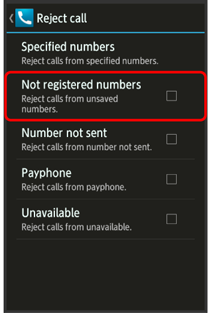
Call rejection is set.


