

Calling
See below to dial directly or answer calls.
- Placing Calls over PHS Network
- Placing Calls over 3G Network
- Answering Calls
- Emergency Location Report
Placing Calls over PHS Network
- In 3-Line Home,
 (Phone)
(Phone)

Call window opens.
- When Incoming History or Outgoing History opens, Tap Phone.
- When missed call window opens, Tap
 . If 3-Line Home returns, Tap
. If 3-Line Home returns, Tap (Phone) again.
(Phone) again.
- Use onscreen dialpad to enter phone number
- Include area code for landline phone numbers.
- Call(PHS)
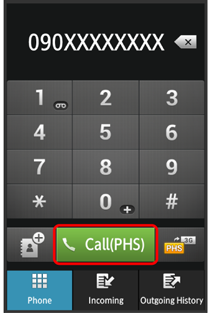
Handset dials the phone number.
- Wait for other party to accept the call.
- If Call(3G) is shown, Tap
 to switch it to Call(PHS).
to switch it to Call(PHS).
- While outside PHS network, confirmation appears. To use 3G network, Tap OK
 Yes.
Yes.
- To end the call, End call
Call ends.
- After calls to/from phone numbers not saved in Address Book, save to Address Book confirmation appears. Follow onscreen prompts.
Placing Calls over 3G Network
- In 3-Line Home,
 (Phone)
(Phone)
Call window opens.
- When Incoming History or Outgoing History opens, Tap Phone.
- When missed call window opens, Tap
 . If 3-Line Home returns, Tap
. If 3-Line Home returns, Tap (Phone) again.
(Phone) again.
- Use onscreen dialpad to enter phone number
- Include area code for landline phone numbers.
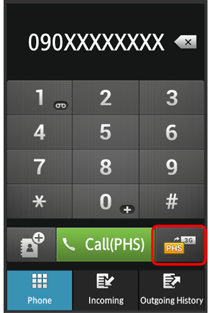
Call(PHS) changes to Call(3G).
- Omit this step if Call(3G) is already shown.
- Call(3G)
 Yes
Yes
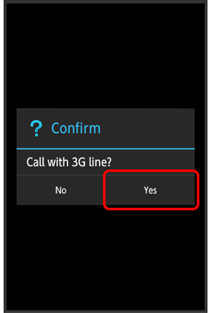
Handset dials the phone number.
- Wait for other party to accept the call.
- To end the call, End call
Call ends.
- After calls to/from phone numbers not saved in Address Book, save to Address Book confirmation appears. Follow onscreen prompts.
Answering Calls
- When a call arrives, Drag Answer down
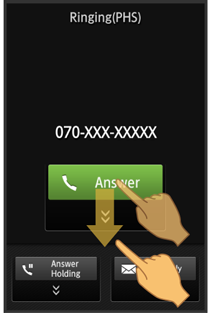
Call connects.
- When Screen lock is canceled, Tap Answer.
- For calls to handset PHS phone number, Ringing(PHS) appears at Display top; for calls to 3G phone number, Ringing(3G) appears instead.
- To end the call, End call
Call ends.
- After calls to/from phone numbers not saved in Address Book, save to Address Book confirmation appears. Follow onscreen prompts.
Emergency Location Report
Using handset for emergency calls (110, 119 or 118) automatically reports handset location to corresponding agency (e.g., police).
- Location Report does not incur registration/transmission fees.
- Location/signal conditions affect positioning accuracy. Always provide location and call purpose.
- Hiding Caller ID (e.g., using 184) cancels Location Report. However, corresponding agency may obtain location information in life threatening situations.
- Location Report is not sent for calls made while outside Japan.
- After placing an emergency call, Airplane mode, Reject call, Answer Phone, etc. will be disabled for a certain period of time to accept calls from corresponding agency (e.g., police). Answer Holding (call hold feature) will also be disabled.


