

Status Bar
Indicators (new message notification, handset status, etc.) appear at the top of Display.

Status Bar Layout
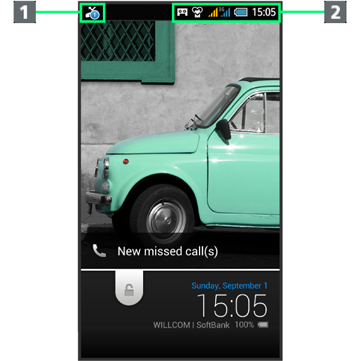
- Notifications and warnings appear here. (Notification Indicators)
- Handset status appears here. (Status Indicators)
Main Notification Indicators
Notification Indicators appear on the left side of Status Bar.

|
Indicator |
Description |
|
|---|---|---|
|
|
Urgent News |
|
|
|
Call Arriving/in Progress |
|
|
|
Call on Hold |
|
|
|
Missed Call1 |
|
|
|
New Answer Phone Message1 |
|
|
|
New SMS/MMS |
|
|
|
New Internet Mail |
|
|
|
New Gmail |
|
|
|
Snoozing/Unchecked Alarm |
|
|
|
Event in Calendar |
|
|
|
Energy Saving (Waza. Mode) Active |
|
|
|
Energy Saving (Emerg. Mode) Active |
|
|
|
Viewing One Seg |
|
|
|
Application Installation Complete/Update Available |
|
|
|
Text Entry Window (Choose Input Method) |
|
|
|
Positioning (GPS) |
|
|
|
Data Downloading |
|
|
|
SD Card Unmounted |
|
|
|
Reading SD Card |
|
|
|
Connected in Card Reader Mode |
|
|
|
Screenshot Captured |
|
|
|
More Notifications |
1Count appears on indicator.
Main Status Indicators
Status Indicators appear on the right side of Status Bar.

|
Indicator |
Description |
|
|---|---|---|
|
|
Battery Strength |
|
|
|
Charging |
|
|
|
Signal Strength (PHS) |
|
|
|
Signal Strength (3G) |
|
|
|
No Signal (PHS/3G) |
|
|
|
3G Data Transmission Preferred (Appears at upper left of signal strength indicator.) |
|
|
|
PHS Data Transmission Preferred (Appears at upper left of signal strength indicator.) |
|
|
|
Roaming (Appears at upper left of signal strength indicator.) |
|
|
|
Airplane Mode |
|
|
|
Wi-Fi Connected |
|
|
|
Bluetooth® On |
|
|
|
Bluetooth® Connected |
|
|
|
Standard Manner Mode |
|
|
|
Drive Manner Mode |
|
|
|
Silent Manner Mode |
|
|
|
Split Billing Available |
|
|
|
Mic Muted |
|
|
|
Speakerphone On |
|
|
|
Answer Phone Set |
|
|
|
Answer Phone Set (Message Recorded) |
|
|
|
Alarm Set |
|
|
|
Osaifu-Keitai® Locked |
|
|
|
Kanji Mode |
|
|
|
Half Alphabet Mode |
|
|
|
Half Numeric Mode |
|
|
|
Half Katakana Mode |
|
|
|
Full Alphabet Mode |
|
|
|
Full Numeric Mode |
|
|
|
Full Katakana Mode |
|
|
|
Character Code Mode |

