

Google Accounts
Create a Google Account to use Google services. A Google Account is required to fully use some services and applications/functions.
Creating a Google Account
- In application sheet,
 (Settings)
(Settings) Add account
Add account
Add a Google Account appears.
- New
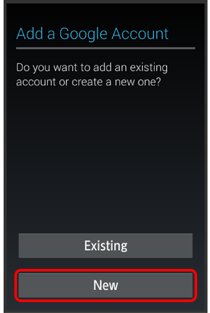
- Enter first name
 Next
Next Enter last name
Enter last name

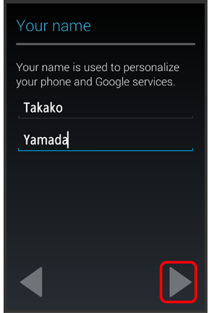
- Enter mail address


- If confirmation appears, follow onscreen prompts.
- Enter password
 Next
Next Re-enter password
Re-enter password

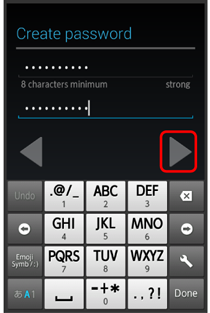
- Tap Choose a security question field
 Tap question
Tap question Tap Answer field
Tap Answer field Enter answer
Enter answer Next
Next Enter mail address
Enter mail address

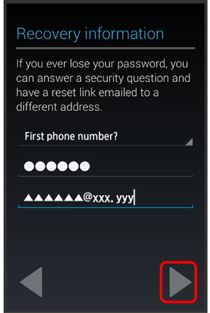
- Not now


- To join Google+TM, Tap Join Google+



 . Follow onscreen prompts.
. Follow onscreen prompts.
- Tap entry field
 Enter shown characters (distorted)
Enter shown characters (distorted)


- If shown characters are unreadable, enter a character then Tap
 ; other distorted characters appear.
; other distorted characters appear.
- Not now


A Google Account is added. (You are signed in to that account.)
- If confirmation appears, follow onscreen prompts.
- Even if Keep this phone backed up with my Google Account is selected, this backup function cannot be used.
Signing in to a Google Account
If you activate an application that requires a Google Account when you are not signed in to a Google Account, Add a Google Account appears. Sign in to use the application.
- In Add a Google Account, Existing
- Enter mail address
 Next
Next Enter password
Enter password

- Follow onscreen prompts
You are signed in to that Google Account.


