

Power On/Off
Power On
 (Long Press)
(Long Press)
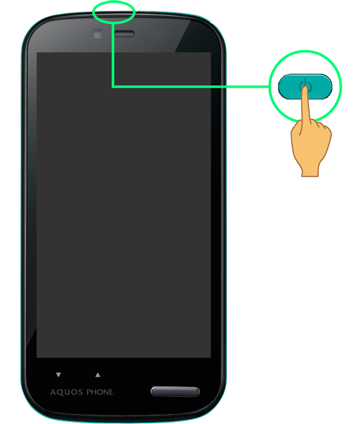
After Power On Graphics, Welcome sheet (lock screen) appears.
- If Welcome sheet (lock screen) usage guide appears, follow onscreen prompts. (Tap Try it to proceed to
 .)
.)
- Drag
 to the bottom of Display
to the bottom of Display

GoogleTM & location window opens.
- If confirmation appears, follow onscreen prompts.
- Google & location window may open even when handset is not used.
- Set Google's location service options


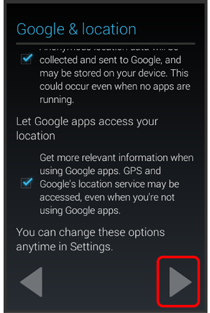
Initial setup menu opens.
- Scroll to bottom or Tap
 for
for .
.
- If 3-Line Home usage guide appears, follow onscreen prompts.
Power Off
 (Long Press)
(Long Press)

- Power off
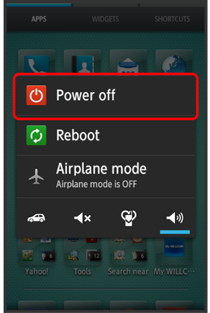
- OK
Handset shuts down.

