

Charging Handset
Battery is built into handset.
AC Charger (optional accessory) is not water proof. Never charge handset while it is wet.
May cause fire, malfunction or burns due to electric shock or short-circuiting.
Charging with AC Charger
Purchase and use WILLCOM AC Charger 01 (AC01-MU-K; optional accessory).
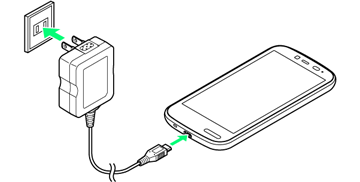
- Insert micro USB plug of AC Charger into External Device Port
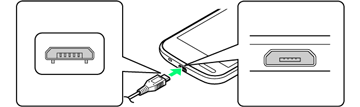
- Insert micro USB plug in correct orientation; otherwise, External Device Port may be damaged. Confirm contours and orientation of micro USB plug before inserting it.
- Extend blades and plug AC Charger into AC outlet
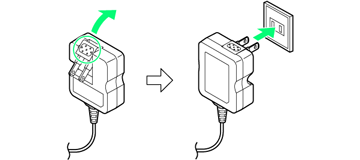
Notification Lamp illuminates while charging.
- Rotate blades out as shown.
- Notification Lamp goes out when charge is full.
- Unplug AC Charger and retract blades
- Remove micro USB plug from External Device Port
USB Charging
Use commercially available micro USB cable (hereafter "USB cable").
- Power on handset and PC first.
- Handset may not charge or charge slowly depending on PC status/environment.
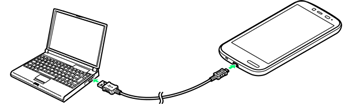
- Insert micro USB plug of USB cable into External Device Port
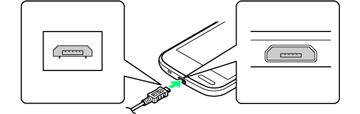
- Insert micro USB plug in correct orientation; otherwise, External Device Port may be damaged. Confirm contours and orientation of micro USB plug before inserting it.
- Insert USB plug of USB cable into PC USB port
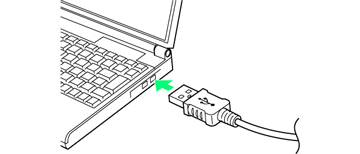
Notification Lamp illuminates while charging.
- Notification Lamp goes out when charge is full.
- Remove USB cable from handset and PC


