

SD Card
Handset supports SD Card up to 32 GB. Some SD Cards may not operate properly.
- SD/USIM Card Insertion/Removal Tool
- Unmounting SD Card
- Removing SD Card
- Inserting SD Card
- Formatting SD Card
SD/USIM Card Insertion/Removal Tool
There are two inscriptions (one for USIM and one for SD) on included SD/USIM Card Insertion/Removal Tool (hereafter "Insertion/Removal Tool"). Align the SD side over the back of handset.
- Always use included Insertion/Removal Tool for SD Card installation. Using other devices may damage handset and SD Card. Take care not to lose Insertion/Removal Tool.
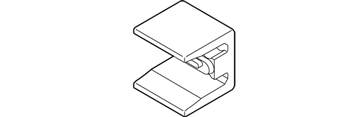
Unmounting SD Card
Always unmount SD Card before removing it. (Complimentary SD Card preinstalled.)
- In application sheet,
 (Settings)
(Settings)
- Storage
- Unmount microSD
 OK
OK
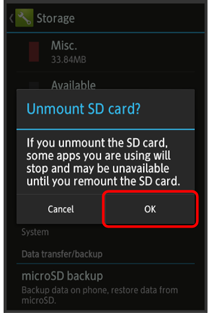
Unmount microSD changes to Mount microSD. (SD Card is unmounted.)
- To have SD Card recognized again, Tap Mount microSD.
Removing SD Card
Always power off beforehand.
- Open Card Slot Cover
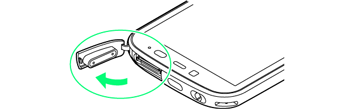
- Align Insertion/Removal Tool with Card Slot, with the SD side (microSD挿抜時:この面が背面側) facing down
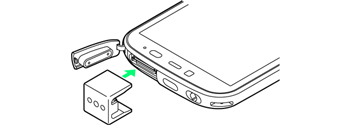
- Take care not to get Card Slot Cover caught between handset and Insertion/Removal Tool.
- Gently push in Insertion/Removal Tool until it clicks
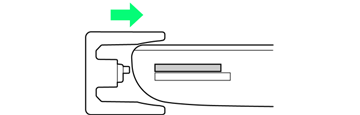
- Pull back Insertion/Removal Tool slowly (SD Card pops out slightly). Pulling it back quickly may make SD Card jump out.
- Remove SD Card
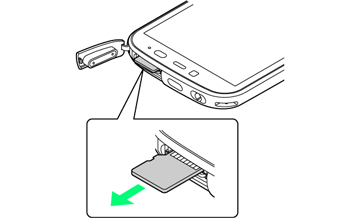
- Close Card Slot Cover

- Close Card Slot Cover firmly. Debris trapped between gasket and base may allow ingress of liquid.
Inserting SD Card
Always power off beforehand.
- Open Card Slot Cover

- Insert SD Card into SD Card Slot (top opening)
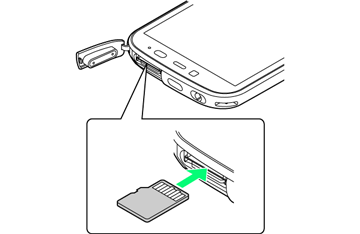
- Insert it with terminals facing up.
- Align Insertion/Removal Tool with Card Slot, with the SD side (microSD挿抜時:この面が背面側) facing down
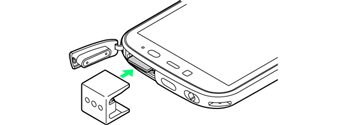
- Take care not to get Card Slot Cover caught between handset and Insertion/Removal Tool.
- Gently push in Insertion/Removal Tool until it clicks
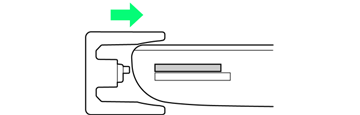
- After inserting SD Card properly, pull back Insertion/Removal Tool slowly.
- Close Card Slot Cover

- Close Card Slot Cover firmly. Debris trapped between gasket and base may allow ingress of liquid.
Formatting SD Card
When using commercially available SD Card for the first time, format it on handset.
- Formatting deletes all SD Card files.
- Charge handset while formatting or charge it adequately beforehand.
- In application sheet,
 (Settings)
(Settings)
- Storage
- Erase microSD
- Erase SD card
- Enter Operation Password
 OK
OK
- If Operation Password is unset, follow onscreen prompts.
- Erase everything
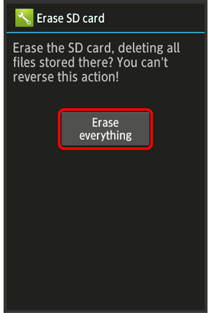
Formatting starts.
- When finished, SD Card is mounted.


