|
予定を登録・変更する |
ホーム画面で「Google」をタップし、「カレンダー」をタップ
確認画面が表示された場合は、画面に従って操作してください。
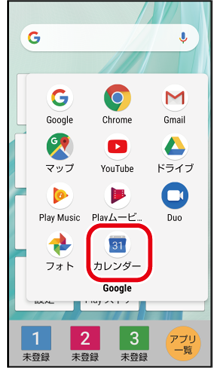
新しい予定を登録するには![]() をタップ
をタップ

「予定」をタップ

タイトルや日時などを登録して「保存」をタップ
予定が登録されます。

カレンダー内に、登録した予定が表示されます
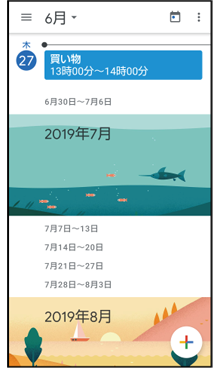
予定を変更するには、登録した予定をタップ
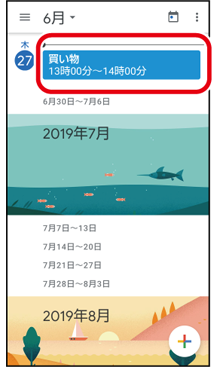
![]() をタップ
をタップ
![]() をタップし、「削除」をタップすると、予定を削除できます。
をタップし、「削除」をタップすると、予定を削除できます。
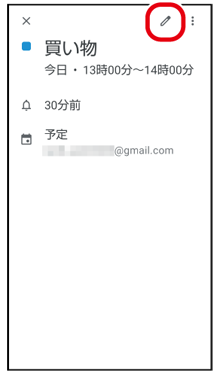
内容を変更し、「保存」をタップ

カレンダーの表示を切り替える
カレンダーはスケジュール、日ごと、月ごとなどに表示を切り替えられます。
カレンダー画面で![]() をタップし、「スケジュール」、「日」、「3日」、「週」、「月」をタップすると、表示を変更できます。
をタップし、「スケジュール」、「日」、「3日」、「週」、「月」をタップすると、表示を変更できます。
